Testnet Faucet#
ABOUT TESTNET AND TMTNS#
OmotenashiCoin provides Testnet as a network for testing for development.
If you use real coin data in the code you are developing, you run the risk of losing
the coin data itself in the event of an error.
To avoid such risks, there is a Testnet network separate from the regular coin network (= Mainnet),
where you can treat non-valued coin data like real coins.
tMTNS do not have the value of cryptocurrencies traded in the market and cannot be exchanged for yen or dollars.
HOW TO GET TMTNS#
Download OmotenashiCoin Wallet#
Download Link ::
Omotenashicoin Wallet github site
e.g. Windows wallet
$ wget https://github.com/omotenashicoin-project/OmotenashiCoin-binaries/raw/master/v1.7.3/omotenashicoin-1.7.3-x86_64-linux-gnu.tar.gz
Run Testnet mode your wallet#
$ tar xzvf omotenashicoin-1.7.3-x86_64-linux-gnu.tar.gz
$ cd omotenashicoin-1.7.3/bin
$ omotenashicoind --testnet
$ omotenashicoin-cli --testnet getnewaddress
aXtFi4J9EdeybQGY61xz5Sv1XsF3FqJh5x
Recive tMTNS#
Open Testnet faucet page.
Web page link :: Testnet Faucet wab page
Input aXtFi4J9EdeybQGY61xz5Sv1XsF3FqJh5x in Testnet Faucet wab page.
Click [Send 5000 tMTNS] button.

After the transfer dialog is displayed, a completion message is displayed.

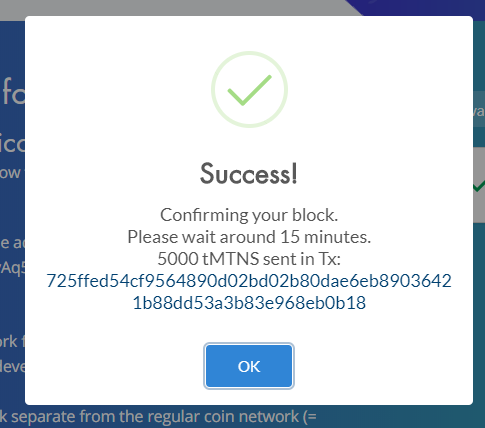
You need to wait about 15 minutes before being transferred to your tMTNS wallet.
The transfer is completed after 5 confirmations.
FAQ#
- What is the content of the conf file as a testnet client ?
rpcuser=rpcuser
rpcpassword=rpcpass
testnet=1
rpcport=12280
port=12281
addnode=66.42.57.23
addnode=198.13.59.12
addnode=207.148.98.162
server=1
listen=1
daemon=1
- I need a lot of tMTNS
Please contact the OmotenashiCoin developer on Discord .
Link :: OmotenashiCoin Discord Site